Windows XP is Dead. Long Live Windows XP.
April 8, 2014 1 Comment
Twelve and a half years ago, Microsoft released its first operating system that most users were actually reluctant to give up. Today, April 8, 2014, after three service packs, two browser updates, and dozens of hotfixes, Windows XP gets its final security patches.IT folks will tell you that the end of official support means that it’s time to upgrade. Without further updates, XP will become vulnerable to hacking exploits that haven’t yet been discovered. Microsoft has released three desktop operating systems since XP, and has already pushed back the end of support several years in response to XP’s popularity and staying power. That’s what they get for putting out a product that actually works.
In the last decade and a quarter, computers themselves have become much more capable while requiring less electricity to run. In some cases, recycling an old machine and buying a new one could be a net benefit to the environment and your wallet as well as security.
Still, the desire to keep using a box that works just fine is understandable. I’m guilty myself, with two old Pentium 4 machines in my house. And I won’t be throwing them away tomorrow – in fact, I’ve been researching ways to get them as up-to-date and safe as possible with minimum fuss.
As long as they’re fully functional, of course, I can just visit Windows Update. Even though Microsoft won’t be issuing any further updates for XP after today, existing updates will still be available for some time. Not forever, but a while longer.
To get all XP’s updates into a single convenient package, you can use a download script at xdot.tk along with the Service Pack 3 standalone installer, your original XP installation CD, and nLite software. You can even roll your PC’s hardware drivers into a customized disc for reinstalling Windows XP from scratch – just in case, you know.
Many browsers and anti-virus programs will still be supporting XP, so keeping those programs current will help maintain a reasonably secure machine. About.com maintains a good list of free anti-virus programs; Microsoft’s own Security Essentials will, unfortunately, no longer be issuing updates for XP. Install just one anti-virus program at a time, though – they often flag each other as suspicious and can really slow down a system fighting each other.
Are you putting your XP machine out to pasture, or just getting it ready for an active retirement?





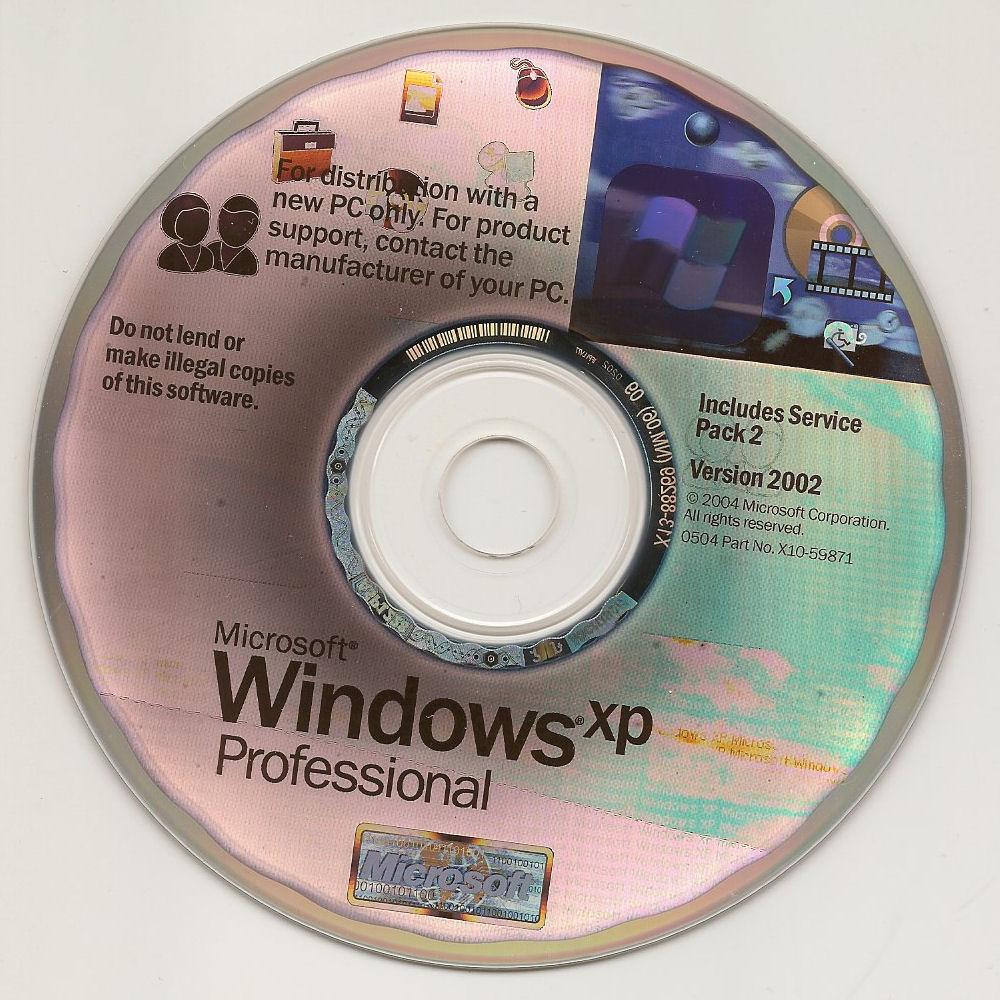
Pingback: Peg Bainbridge