My Bionic Jelly Bean Kind Of Sucks
April 25, 2013 4 Comments
The other day my mobile phone was finally updated to Android 4.1.2, popularly and deliciously known as Jelly Bean. (Kind of. I mean, yes, but Google’s official Jelly Bean page is for version 4.2. This is probably a clue.) While it brings with it the vaunted Google Now functionality, some lameness comes along for the ride.
The phone in question is a Motorola DROID Bionic on Verizon Wireless. And with this latest update it gets, well, slow. As one of the first dual-core 4G smartphones, it’s getting on in years, but should still have plenty of oomph to run UI elements smoothly. Instead, I find myself waiting precious seconds (seconds!!) just waiting for my screen unlock code to show up.
There are also niggling little interface changes that don’t matter much in the scheme of things, but get to me. One example: when opening a Web link from my preferred Twitter client, HootSuite, I get a dialog asking me what program I want to use to open it. In earlier Android versions, there was a checkbox to indicate that I wanted my choice to become the default in the future. Now, there are “Always” and “Just once” buttons, and I have to make an extra tap. My thumb is BUSY, Google. I don’t have TIME for this.
And then there’s this:
This error message appears every few hours. I presume it’s some problem locking onto a Wi-Fi signal. It doesn’t seem to affect my connection, but the error message gets in the way and really seems like the kind of thing that should’ve been caught before release.
Oh, oh, and SPEAKING of Google Now, my weather widget has now been subsumed into that program. So now I have to find another widget to replace that widget if I want weather right on one of my home screens.
Finally, jelly beans are just not as scrumptious as a good ice cream sandwich.
Phooey.





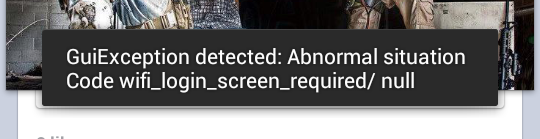
Pingback: DAD
Pingback: Paul
Pingback: jaQ
Pingback: Lori